CodeCommit vs. Git
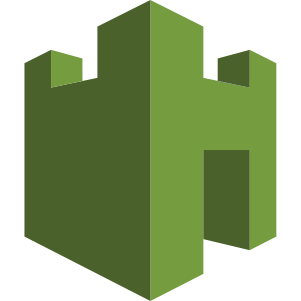
CodeCommit offers a convenient way to merge changes from multiple developers and to securely and reliably store all alterations to the software.
With CodeCommit, developers can easily commit and push changes to their WordPress project, plugin, theme or whatever other bit of software and easily integrate them into their DevOps workflow. Much like GitHub, it allows for easy version control and efficient collaboration among developers but with a focus on more private repos rather than the public social network model used by GitHub.


As a native AWS product with access to its APIs, CodeCommit offers a convenient way to merge changes from multiple developers and to securely and reliably store all alterations to the software. It is the perfect choice for integrating CI/CD processes in an AWS ecosystem.
CodeCommit FAQ
What is CodeCommit?
CodeCommit is a fully-managed source control service that makes it easy for companies to host secure and highly scalable private Git repositories. CodeCommit eliminates the need to operate your own source control system or worry about scaling its infrastructure.
What are the benefits of using CodeCommit?
- Secure: CodeCommit is hosted in AWS, which provides a secure and reliable environment for your code.
- Highly Scalable: CodeCommit can scale to meet the needs of your organization, no matter how large or small.
- Easy to Use: CodeCommit is easy to use and integrates with other AWS services, such as AWS CodePipeline and AWS CodeDeploy.
How much does CodeCommit cost?
CodeCommit is free for up to 5 users. After that, there is a charge of $1 per user per month.
How do I get started with CodeCommit?
To get started with CodeCommit, you will need to create an AWS account and then create a CodeCommit repository. You can find detailed instructions on how to do this in the CodeCommit documentation.
