Using LSP in VIM
“VIM with LSP: Unlock the Power of Intelligent Code Editing!”
Tips and Tricks for Making the Most of LSP in VIM for Faster Coding
Are you looking to make the most of LSP in VIM for faster coding? Look no further! Here are some tips and tricks to help you get the most out of your coding experience.
1. Use the right plugins. Make sure you have the right plugins installed for your language of choice. This will ensure that you have the best support for your language and can take advantage of all the features that LSP has to offer.
2. Take advantage of auto-completion. LSP can provide you with auto-completion suggestions as you type, which can save you time and effort.
3. Use the right keybindings. Keybindings can help you quickly navigate your code and make changes quickly. Make sure you have the right keybindings set up for your language of choice.
4. Utilize the built-in linting. LSP can provide you with linting, which can help you identify and fix errors quickly.
5. Take advantage of refactoring. Refactoring can help you quickly reorganize your code and make it more efficient.
6. Use the right settings. Make sure you have the right settings enabled for your language of choice. This will ensure that you get the most out of your LSP experience.
By following these tips and tricks, you can make the most of LSP in VIM for faster coding. Happy coding!
How to Set Up and Configure LSP in VIM for Maximum Efficiency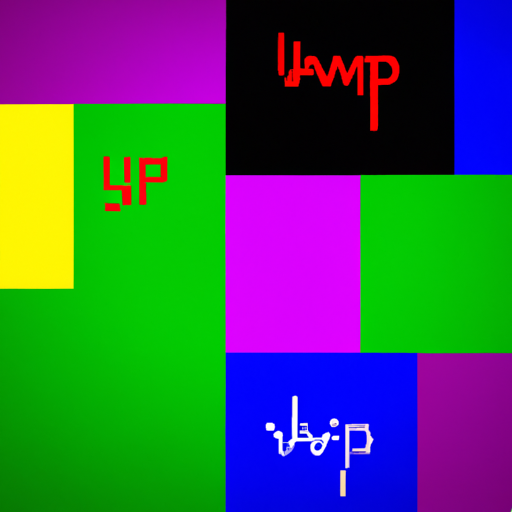
Setting up and configuring LSP in VIM can be a great way to maximize your efficiency when coding! LSP stands for Language Server Protocol, and it’s a way for VIM to communicate with language-specific servers that can provide helpful information about your code. Here’s how to get started:
1. Install a language server. Depending on the language you’re using, you’ll need to install a language server that supports LSP. For example, if you’re using Python, you’ll need to install the Python Language Server.
2. Install a VIM plugin. Once you’ve installed the language server, you’ll need to install a VIM plugin that supports LSP. There are several options available, such as vim-lsp and coc.vim.
3. Configure the plugin. Once you’ve installed the plugin, you’ll need to configure it to use the language server you installed. This usually involves setting the path to the language server executable in the plugin’s configuration file.
4. Start coding! Once you’ve configured the plugin, you’re ready to start coding with LSP in VIM. You’ll be able to take advantage of features like code completion, linting, and more.
Setting up and configuring LSP in VIM can be a great way to maximize your efficiency when coding. With a few simple steps, you can get up and running with LSP in no time!
Exploring the Benefits of Using Language Server Protocol (LSP) in VIM
Are you a VIM user looking for a way to make your coding experience more efficient and enjoyable? If so, you should consider using the Language Server Protocol (LSP). LSP is a powerful tool that can help you get the most out of your VIM experience.
LSP is a protocol that allows different programming languages to communicate with each other. It enables developers to access language-specific features, such as code completion, diagnostics, and refactoring, from within their text editor. This makes it easier to write code quickly and accurately.
Using LSP in VIM can provide a number of benefits. For starters, it can help you write code faster. With LSP, you can access language-specific features, such as code completion and diagnostics, without having to switch between different programs. This can save you time and make coding more efficient.
In addition, LSP can help you write better code. With LSP, you can access language-specific features, such as refactoring and code formatting, which can help you write cleaner, more organized code. This can make your code easier to read and understand, which can help you avoid errors and improve the overall quality of your code.
Finally, using LSP in VIM can make coding more enjoyable. With LSP, you can access language-specific features, such as code completion and diagnostics, without having to switch between different programs. This can make coding more enjoyable and less tedious.
Overall, using LSP in VIM can provide a number of benefits. It can help you write code faster, write better code, and make coding more enjoyable. So, if you’re a VIM user looking for a way to make your coding experience more efficient and enjoyable, you should consider using the Language Server Protocol (LSP).
